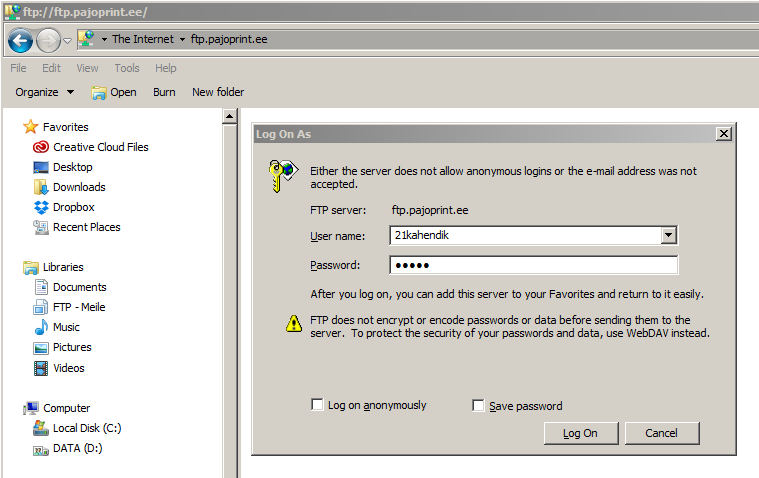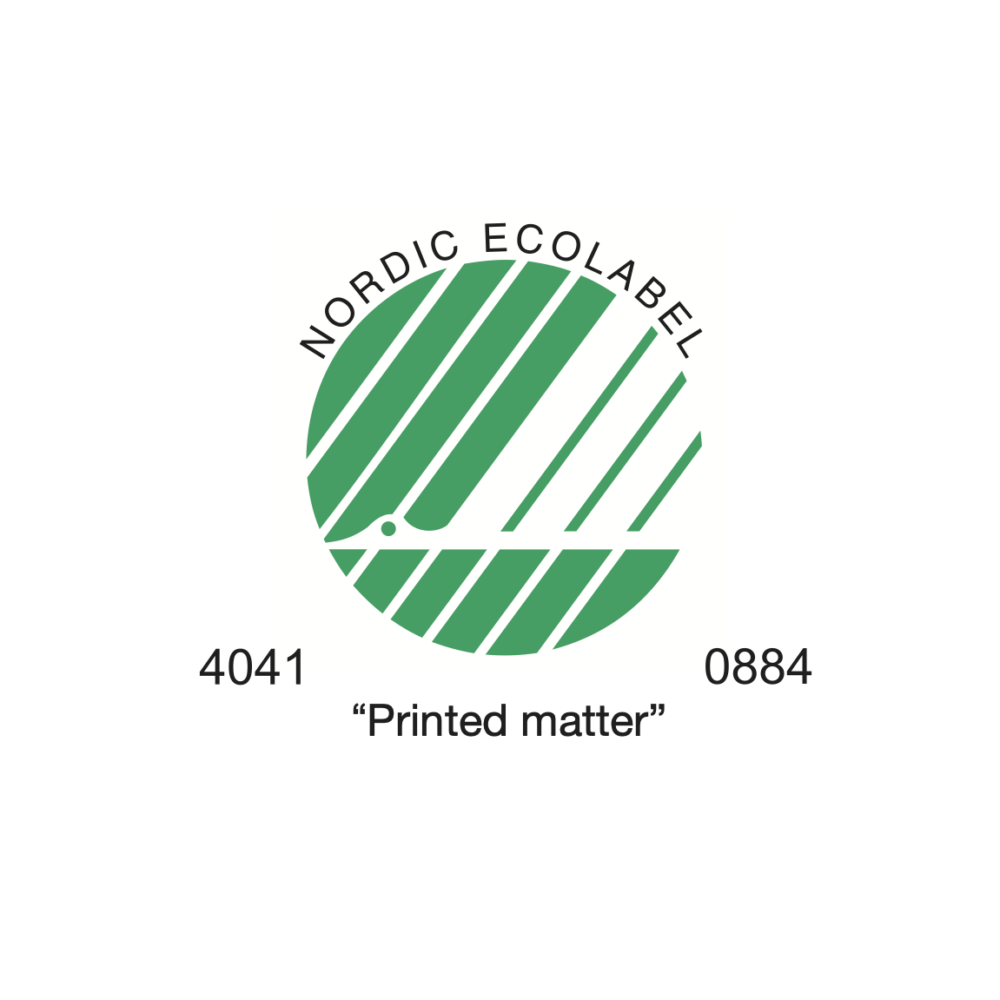Smaller files can be sent via e-mail to repro [at] pajoprint.ee
Files can also be sent via various file sharing platforms (such as DropBox, YouSendit etc.).
Larger files have to be uploaded to our FTP server
ftp.pajoprint.ee
user: 21kahendik
password: terve
We can create a personal username and password combination for the client upon request.
To upload the files, we recommend using a designated FTP client program, such as FileZilla
Files may also be uploaded to the FTP server via Explorer.
NB! Web browsers are not suitable for uploading files.
Naming files
Files should be named clearly, comprehensibly and accordingly to the particular order.
For example: (Client_Magazine_A4_pg32-4.pdf) or (Client_Businesscard_2sided_100EX.pdf).
Multi-page files should have page number range in it’s filename and an underscore “_” must be used to separate words.
For example: (003-064_Magazine_A4_80pgs_CONTENT.pdf) or (001_Magazine_A4.pdf).
If, for some reason, there is a need to send a new, amended file to the printing house, the word ‘NEW’ should be added to the beggining of the file name. (NEW_OldFileName.pdf)
The file name must not contain language specific letters or symbols (+, -, /, #, !, (, õ, ä, ö, ü, é, å, etc)